|
Wi-microDigs, and USB-microDigs running Firmware v7.2 or older, require digital (I2C) sensors to use two columns (2x4 positions) of the digitizer's input / output connector. To modify a digital sensor with a 1x4 plug to a 2x4 plug perform the steps as described below. If you use the sensor both with a USB-microDig running firmware v7.3 or newer as well as with eg. a Wi-microDig, then, after downgrading the plug, the sensor needs an adapter cable to use it with a USB-microDig running firmware v7.3 or newer because this firmware requires digital sensors to use only one column (1x4 positions) of the input / output connector. See AdaptCableKit, HackPlugs and AdaptCable2DtoD. Note that the below instructions are for connectors that use HackPlugs v1.0. Here are instructions for upgrading an I2C plug.
- Press the lever of the pin attached to the grey wire through the hole in the housing and then push the pin out of the housing. Don't pull on the grey wire !
- Lift the lever of the pin and slide it (into the same position as the white wire's position in its housing) in the other empty 1x4 housing.
- Place the housings in the correct order and glue or tape them together so that they form a 2x4 plug.
Notes:
- Step 1 may require more force than expected. Apply the force smoothly. Be careful not to bend the pin when pushing it through and out of the housing.
- If you can't perform step 1 because the grey wire is too short, take all 4 pins out of the housing and slide the remaining 3 back in together.
- Wrt. step 3, when glueing the two 1x4 housings together with eg. super/krazy glue, make sure to align them carefully so that the assembled plug fits smoothly into the digitizer's input / output connector. You could also use some doublesided tape to join the two housings.
See the pictures below (click on them to see more detail).
1. Press the lever of the pin attached to the grey wire through the hole in the housing and then push the pin out of the housing. Don't pull on the grey wire !




2. Lift the lever of the pin and slide it (into the same position as the white wire's position in its housing) in the other empty 1x4 housing.

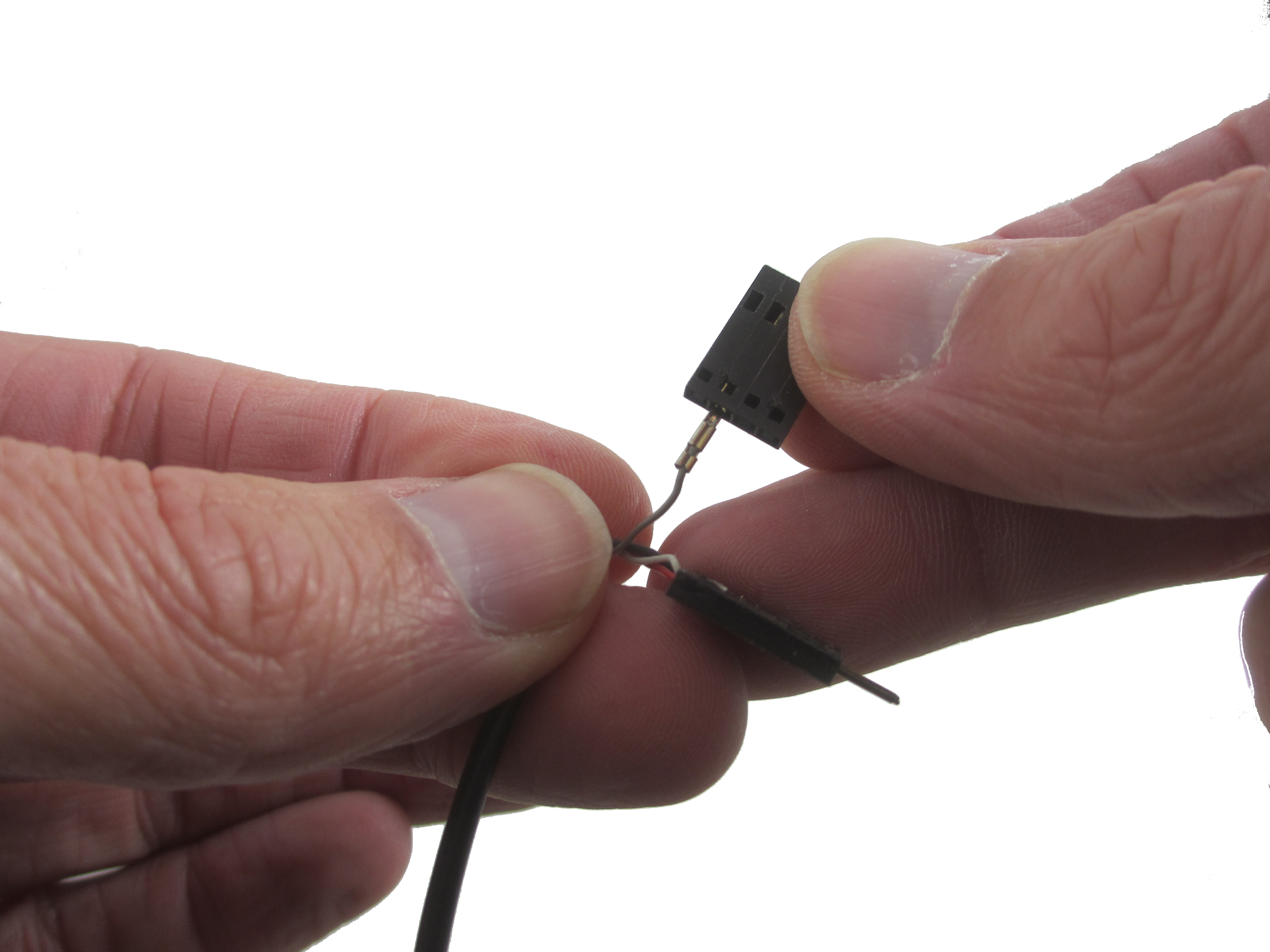
3. Place the housings in the correct order and glue or tape them together so that they form a 2x4 plug.


Voilá !

|