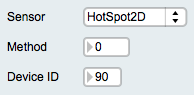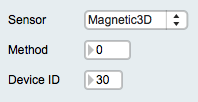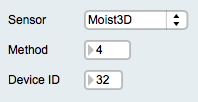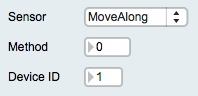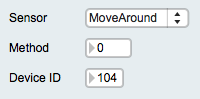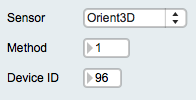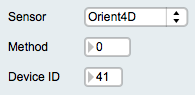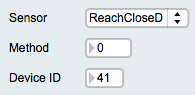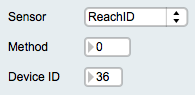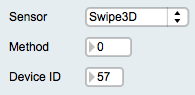Difference between revisions of "EditorX-75 Sensor Input Digital Sensors"
(Created page with "==Digital Sensors== The following digital sensor presets are available: *BioBeat3D *HotSpot2D *Magnetic3D *Moist *MoveAlong *MoveAround *Orient3D *Orient4D *ReachCloseD *Rea...") |
|||
| Line 69: | Line 69: | ||
See the [[Firmware-75_Function-116 |ORIENT4D]] function for more information. | See the [[Firmware-75_Function-116 |ORIENT4D]] function for more information. | ||
| − | [[File: | + | [[File:editorx-75_sensor_orient4d.png]] |
| Line 76: | Line 76: | ||
See the [[Firmware-75_Function-117 |REACHCLOSED]] function for more information. | See the [[Firmware-75_Function-117 |REACHCLOSED]] function for more information. | ||
| − | [[File: | + | [[File:editorx-75_sensor_reachclosed.png]] |
| Line 83: | Line 83: | ||
See the [[Firmware-75_Function-080 |REACHID]] function for more information. | See the [[Firmware-75_Function-080 |REACHID]] function for more information. | ||
| − | [[File: | + | [[File:editorx-75_sensor_reachid.png]] |
| Line 90: | Line 90: | ||
See the [[Firmware-75_Function-119 |SWIPE3D]] function for more information. | See the [[Firmware-75_Function-119 |SWIPE3D]] function for more information. | ||
| − | [[File: | + | [[File:editorx-75_sensor_swipe3d.png]] |
Revision as of 19:24, 4 October 2017
Digital Sensors
The following digital sensor presets are available:
- BioBeat3D
- HotSpot2D
- Magnetic3D
- Moist
- MoveAlong
- MoveAround
- Orient3D
- Orient4D
- ReachCloseD
- ReachID
- Swipe3D
BioBeat3D
See the BIOBEAT3D function for more information.
HotSpot2D
See the HOTSPOT2D function for more information.
Magnetic3D
See the MAGNETIC3D function for more information.
Moist3D
See the MOIST3D function for more information.
MoveAlong
See the MOVEALONG function for more information. This function is only available on the USB-microDig, it is not available on the Wi-microDig.
MoveAround
See the MOVEAROUND function for more information.
Orient3D
See the ORIENT3D function for more information.
Orient4D
See the ORIENT4D function for more information.
ReachCloseD
See the REACHCLOSED function for more information.
ReachID
See the REACHID function for more information.
Swipe3D
See the SWIPE3D function for more information.
Example:
- If the sensor is digital, eg. an Orient3D, the parameters that the sensor captures are represented as virtual sensor inputs and mapped as per the processing section. By default (after clearing the digitizer configuration) they are mapped to a ControlChange MIDI message with their controller numbers incremented sequentially. For example, if the Orient3D is plugged into port 1, by default its heading value is represented as sensor input 1 and output as MIDI controller 0, its pitch value is represented as sensor input 2 and output as MIDI controller 1, and its roll value is represented as sensor input 3 and output as MIDI controller 2.