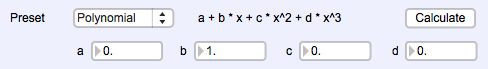Difference between revisions of "EditorX-83 Lookup Tables"
| Line 1: | Line 1: | ||
The Lookup Tables window configures the lookup table memory and parameters of the digitizer. | The Lookup Tables window configures the lookup table memory and parameters of the digitizer. | ||
| + | |||
| + | |||
| + | [[File:editorx-83_lookup-table.png|500px]] | ||
| Line 27: | Line 30: | ||
[[File:lookup-table_preset.png]] | [[File:lookup-table_preset.png]] | ||
| − | Curves can also be modified or hand-drawn from scratch using the pencil or line drawing tool. | + | Curves can also be modified or hand-drawn from scratch using the pencil or line drawing tool. The curve shown in the picture above can be used for a Touch sensor. |
Revision as of 19:45, 4 May 2023
The Lookup Tables window configures the lookup table memory and parameters of the digitizer.
Table
The number field selects one of 32 table memory spaces in the digitizer. Each tables consists of 1024 values in the range of 0-1024, where 1024 results in no value being output by the digitizer. The View button downloads the table that is stored in the digitizer. The Store button uploads the table currently shown in EditorX to the digitizer.
File
The Write button opens a dialog to save the table currently shown in EditorX to a file. The Read button loads a table from a file into EditorX so that it can be uploaded to the digitizer.
Preset
The following parametrized formulas can be selected to create a curve:
- Polynomial
- Exponential
- Logarithmic
- Rational
Curves can also be modified or hand-drawn from scratch using the pencil or line drawing tool. The curve shown in the picture above can be used for a Touch sensor.