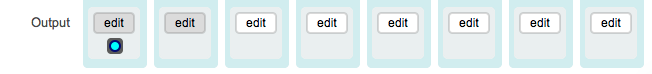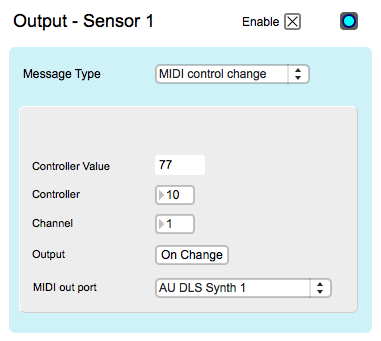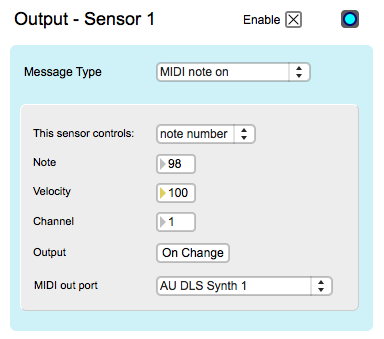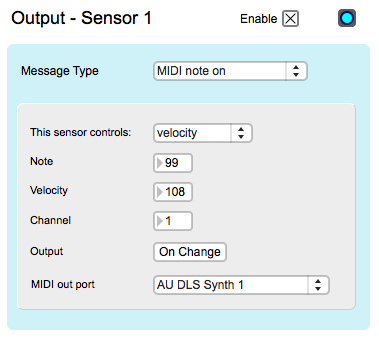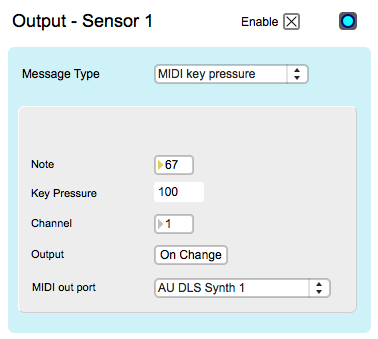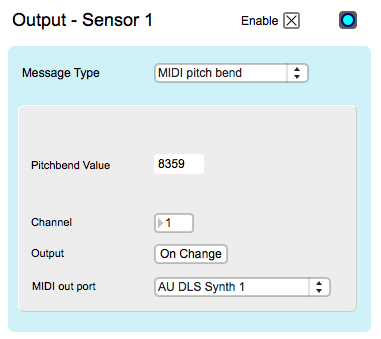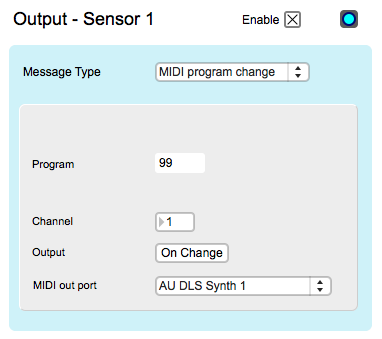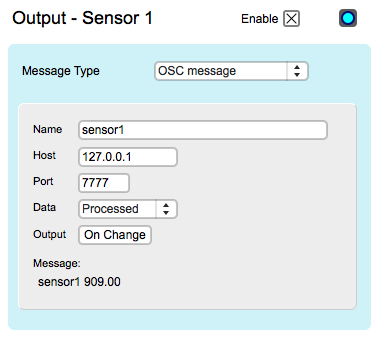Link-14 Output
The output window provides various options to map the sensor data to MIDI or OSC messages, so that the data can be made available for other software programs that can receive such messages.
Contents
Access
From the main window, click the "edit" button to open the output configuration window. Click the area below the "edit" button to enable/disable output.
MIDI Control Change
This block outputs Control Change messages. The processed sensor signal is set to the controller value, leaving the controller number, MIDI Channel and MIDI out port to be set. Note that since the value can only be between 0 and 127, the signal coming in is scaled from 0-1023 to 0-127. Select from the Output menu whether send a message whenever the value changes or always, even if the value stays the same.
MIDI Note On
This block outputs a MIDI Note On message. The processed sensor signal can be set to control either the note number, or the note velocity. You can also set the MIDI Channel number as well as the MIDI out port. As with Control Change, the signal is scaled from 0-1023 to 0-127. Select from the Output menu whether send a message whenever the value changes or always, even if the value stays the same.
MIDI Key Pressure
This block outputs Key Pressure messages. The processed sensor signal is set to the key pressure value, leaving the note number, MIDI Channel and MIDI out port to be set. Note that since the value can only be between 0 and 127, the signal coming in is scaled from 0-1023 to 0-127. Select from the Output menu whether send a message whenever the value changes or always, even if the value stays the same.
MIDI Pitch Bend
This block outputs Pitch bend messages. The processed sensor signal is set to the pitch bend value, leaving the MIDI Channel and MIDI out port to be set. Note that since the value can be between 0 and 16383, the signal coming in is scaled from 0-1023 to 0-16383. Select from the Output menu whether send a message whenever the value changes or always, even if the value stays the same.
MIDI Program Change
This block outputs Program Change messages. The processed sensor signal is set to the program value, leaving the MIDI Channel and MIDI out port to be set. Note that since the value can only be between 0 and 127, the signal coming in is scaled from 0-1023 to 0-127. Select from the Output menu whether send a message whenever the value changes or always, even if the value stays the same.
OSC Message
This block sends out an OSC message using the processed sensor signal. You can specify the the text portion of the message, including slashes. You can also set the Host IP and Port for the recipient of the OSC messages. Note that putting multiple text strings separated by spaces causes multiple messages to be sent with different names but the same numerical value. Select from the Data menu whether to send the Processed (as configured in the Processing window) or Calibrated (as configured in the Analysis window) sensor value. Note that you can output sensor data as OSC messages as well as receive OSC message to control actuator outputs using the Connect software only.