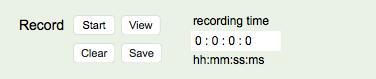Link-14 Recording
The Recording section configures Link to record sensor data.
Control
The Start/Stop button starts and stops recording. The view button opens a separate window that displays the recorded data thusfar. The Clear button erases all recorded data from memory and resets the recording time. The Save button opens a dialog to save the recorded data thusfar to a file. The Time indicator shows the duration of the recording in hours, minutes, seconds and milliseconds.
File Format
The sensor data is recorded by taking the data value from the MIDI message(s) sent by the digitizer for each sensor input starting from sensor input 1. Each time a new value is received from any of the sensor inputs, a new row of values is recorded. Each row starts with a time stamp in milliseconds but with microsecond resolution. All values are separated by spaces.
Time
The time stamp represents the time at which the row is recorded in memory, ie. not the time at which the action took place that resulted in the sensor value change. If the time at which the action took place is needed, the delay between the action that resulted in the sensor value change, and the receipt of the MIDI message by the recording algorithm of Link needs to be measured. This delay may be measurable with an appropriate setup such as using a camera that records both the action as well as the time value displayed in Link, but this delay may not be constant given that the computer is performing a variable number of other tasks unrelated to Link while it is recording.