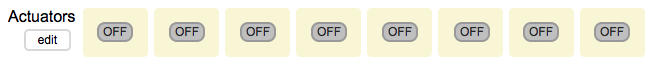Difference between revisions of "Link-14 Actuator Outputs"
(Created page with "In the main window, click the "Off" or "On" button to set an actuator output to logic low or high. File:link-14_actuator_outputs.png ==MIDI control== File:link-14_...") |
|||
| Line 1: | Line 1: | ||
| − | In the main window, click the "Off" or "On" button to set an actuator output to logic low or high. | + | In the main window, click the "Off" or "On" button to set an actuator output to logic low or high. Clicking the "edit" button will open the actuator MIDI control window. |