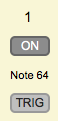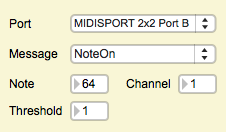Difference between revisions of "EditorX-71x Actuator Outputs"
m (Admin moved page EditorX-71 Actuator Outputs to EditorX-71x Actuator Outputs) |
|||
| (6 intermediate revisions by the same user not shown) | |||
| Line 1: | Line 1: | ||
| + | The Actuator Outputs section configures the actuator outputs of the digitizer. | ||
| + | |||
| + | The top row of On/Off buttons set the state of the actuator output. If the actuator output is configured to be controlled by MIDI messages (see below), the status is not updated to reflect the current status effectuated by the digitizer. However, if the actuator output status is not rapidly changing it's possible to use the Update button to retrieve the current actuator output status. The bottom row sets the response mode of the actuators to MIDI messages (see below). | ||
| + | |||
| + | [[File:actuator-outputs_MIDI-mode.png]] | ||
| + | |||
| + | |||
==MIDI== | ==MIDI== | ||
| − | The MIDI user interface configures the actuator outputs to respond to MIDI messages sent to the digitizer. The Port menu lists the available MIDI ports. The Message menu lists the available MIDI messages (NoteOff, NoteOn, KeyPressure, ControlChange). The Control or Note field sets the control or note number for actuator output 1. The | + | The MIDI user interface configures the actuator outputs to respond to MIDI messages sent to the digitizer. The Port menu lists the available MIDI ports. The Message menu lists the available MIDI messages (NoteOff, NoteOn, KeyPressure, ControlChange). The Control or Note field sets the control or note number for actuator output 1. The Threshold field sets the value above which an actuator output is triggered or toggled (depending on the mode of the actuator output). |
[[File:editorx-71_actuator-outputs_MIDI-params.png]] | [[File:editorx-71_actuator-outputs_MIDI-params.png]] | ||
Latest revision as of 03:17, 3 November 2015
The Actuator Outputs section configures the actuator outputs of the digitizer.
The top row of On/Off buttons set the state of the actuator output. If the actuator output is configured to be controlled by MIDI messages (see below), the status is not updated to reflect the current status effectuated by the digitizer. However, if the actuator output status is not rapidly changing it's possible to use the Update button to retrieve the current actuator output status. The bottom row sets the response mode of the actuators to MIDI messages (see below).
MIDI
The MIDI user interface configures the actuator outputs to respond to MIDI messages sent to the digitizer. The Port menu lists the available MIDI ports. The Message menu lists the available MIDI messages (NoteOff, NoteOn, KeyPressure, ControlChange). The Control or Note field sets the control or note number for actuator output 1. The Threshold field sets the value above which an actuator output is triggered or toggled (depending on the mode of the actuator output).