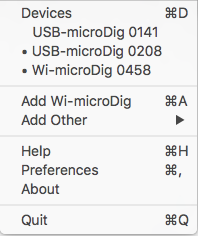Difference between revisions of "Connect-150 Main Menu"
(Copied from Connect-141 Main Menu, revision 1814) |
|||
| Line 4: | Line 4: | ||
| − | [[File: | + | [[File:connect-150_main.png]] |
Revision as of 01:34, 12 January 2018
The main menu is shown after clicking the icon in the Apple top menu bar. It lists the available devices, allows for the addition of a Wi-microDig using a Bluetooth dialog, for the addition of other serial devices and allows access to the preferences menu.
The "Add Other" option enables any serial device to be mapped to a MIDI port, where all bytes are transmitted (in both directions) as MIDI bytes, or to be mapped to an OSC port if the serial device conforms to the I-CubeX MIDI mapping protocol. This feature can be useful for Arduino devices to which I-CubeX sensors are connected using the I-CubeX ArduinoShield. if the Arduino device runs the iCubino sketch it will output bytes that can be recognized by Connect and mapped to OSC messages (as well as MIDI messages).