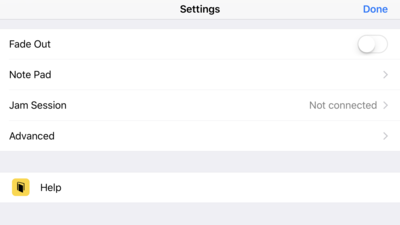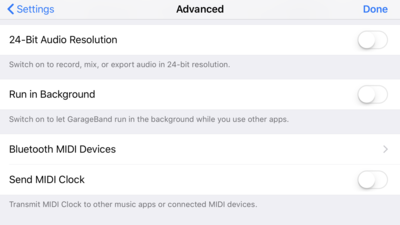Difference between revisions of "Widig-800 QuickStart iOS"
(→GarageBand Specific Menu) |
(→GarageBand Specific Menu) |
||
| Line 10: | Line 10: | ||
[[File:Ios-garageband-menu.png | 400px]] | [[File:Ios-garageband-menu.png | 400px]] | ||
| − | Then, | + | Then, scroll down the menu and select "Advanced": |
| + | |||
[[File:Ios-garageband-menu-settings.png | 400px ]] | [[File:Ios-garageband-menu-settings.png | 400px ]] | ||
| − | + | From there, select Bluetooth MIDI devices | |
| + | |||
[[File:Ios-garageband-menu-advanced.png | 400px ]] | [[File:Ios-garageband-menu-advanced.png | 400px ]] | ||
Revision as of 19:09, 27 June 2018
Connecting the WiDig to iOS
The instructions below show the BLE MIDI connection procedure in GarageBand, but any other CoreMIDI enabled application will have a similar menu for pairing to BLE MIDI devices.
GarageBand Specific Menu
In GarageBand, from an instrument window, click on the gear icon on the top right and select Song Settings:
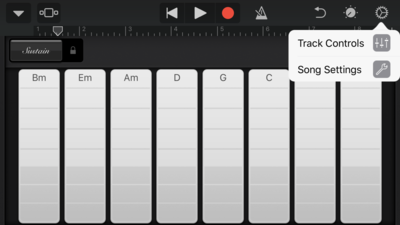
Then, scroll down the menu and select "Advanced":
From there, select Bluetooth MIDI devices