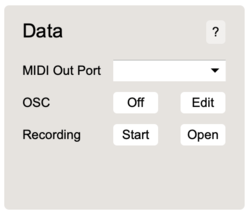Difference between revisions of "EditorX-81 Data"
| (One intermediate revision by the same user not shown) | |||
| Line 8: | Line 8: | ||
The MIDI Out Port pull-down menu will show the available MIDI ports that are available for forwarding channel voice MIDI messages from the connected digitizer. This setting cannot be saved in the digitizer but it can be saved as an EditorX preset. EditorX must be running for this feature to be operational. In the picture below the MacOS default synthesis engine is selected, and sensor data can be mapped to a MIDI message to generate sound. | The MIDI Out Port pull-down menu will show the available MIDI ports that are available for forwarding channel voice MIDI messages from the connected digitizer. This setting cannot be saved in the digitizer but it can be saved as an EditorX preset. EditorX must be running for this feature to be operational. In the picture below the MacOS default synthesis engine is selected, and sensor data can be mapped to a MIDI message to generate sound. | ||
| − | [[File:editorx- | + | [[File:editorx-81_data_MIDI_out.png|250px]] |
| Line 18: | Line 18: | ||
==Recording== | ==Recording== | ||
| − | The Edit button opens the [[EditorX-81_Recording | Recording]] window. The Start/Stop button starts/stops recording. To use the recording feature EditorX has to stay running. | + | The Edit button opens the [[EditorX-81_Recording | Recording]] window. The Start/Stop button starts/stops recording. The Open/Close button opens/closes the Recording window with more controls. To use the recording feature EditorX has to stay running. |
Latest revision as of 02:39, 11 December 2018
The Data section sets the MIDI output port, OSC status and recording status.
MIDI Out Port
The MIDI Out Port pull-down menu will show the available MIDI ports that are available for forwarding channel voice MIDI messages from the connected digitizer. This setting cannot be saved in the digitizer but it can be saved as an EditorX preset. EditorX must be running for this feature to be operational. In the picture below the MacOS default synthesis engine is selected, and sensor data can be mapped to a MIDI message to generate sound.
OSC
EditorX can be configured to output and/or receive OSC (Open Sound Control) messages. The Edit button opens the OSC window. The On/Off button enables/disables sending and receiving of OSC messages. To use the OSC feature EditorX has to stay running.
Recording
The Edit button opens the Recording window. The Start/Stop button starts/stops recording. The Open/Close button opens/closes the Recording window with more controls. To use the recording feature EditorX has to stay running.