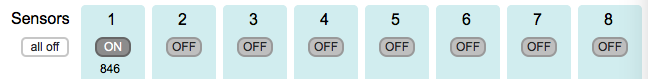Difference between revisions of "Link-14 Sensor Inputs"
(Created page with "In the main window, click the "Off" button to enable/disable a sensor. File:link-14_sensors_1enabled.png") |
|||
| Line 1: | Line 1: | ||
| − | In the main window, click the "Off" button to enable/disable a sensor. | + | In the main window, click the "Off" button to enable/disable a sensor. A number below the button will appear which is the 10-bit representation (0 .. 1023) of the analog sensor output voltage, where 0 is 0 Volt and 1023 is 5 Volt. |
[[File:link-14_sensors_1enabled.png]] | [[File:link-14_sensors_1enabled.png]] | ||