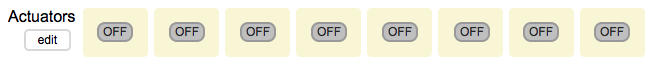Difference between revisions of "Link-14 Actuator Outputs"
(Created page with "In the main window, click the "Off" or "On" button to set an actuator output to logic low or high. File:link-14_actuator_outputs.png ==MIDI control== File:link-14_...") |
|||
| (One intermediate revision by the same user not shown) | |||
| Line 1: | Line 1: | ||
| − | In the main window, click the "Off" or "On" button to set an actuator output to logic low or high. | + | In the main window, click the "Off" or "On" button to set an actuator output to logic low (0 Volt) or high (5 Volt). Clicking the "edit" button will open the actuator MIDI control window. |
| Line 6: | Line 6: | ||
==MIDI control== | ==MIDI control== | ||
| + | |||
| + | The Actuator MIDI Control window allows you to set which MIDI Note On messages received by the MIDI In Port control the actuator outputs. The Base Note value is the note number which velocity sets output 1. If the velocity is greater than or equal to the Threshold the output is turned on, otherwise it is turned off. | ||
[[File:link-14_actuator_output_midi.png]] | [[File:link-14_actuator_output_midi.png]] | ||
Latest revision as of 18:10, 12 December 2016
In the main window, click the "Off" or "On" button to set an actuator output to logic low (0 Volt) or high (5 Volt). Clicking the "edit" button will open the actuator MIDI control window.
MIDI control
The Actuator MIDI Control window allows you to set which MIDI Note On messages received by the MIDI In Port control the actuator outputs. The Base Note value is the note number which velocity sets output 1. If the velocity is greater than or equal to the Threshold the output is turned on, otherwise it is turned off.