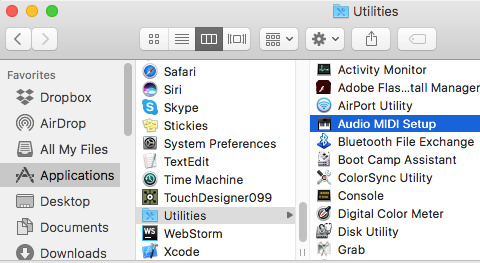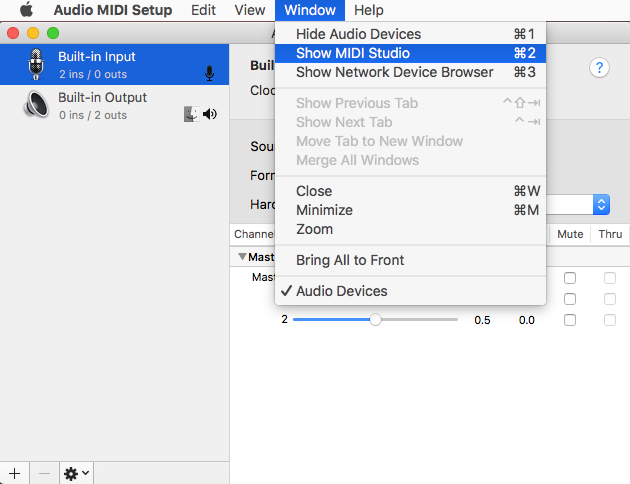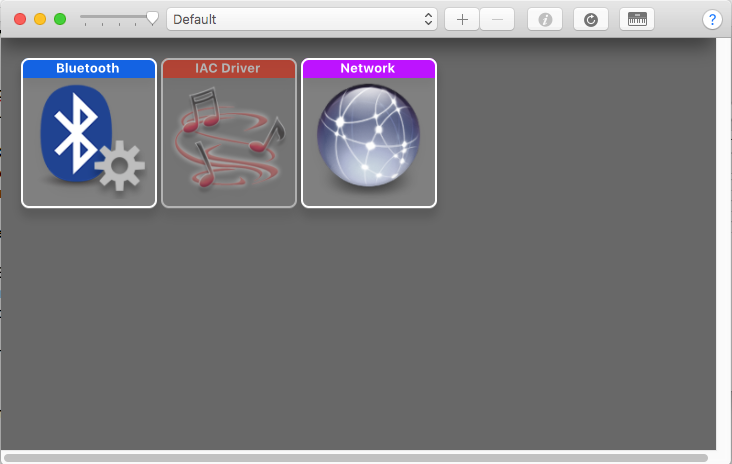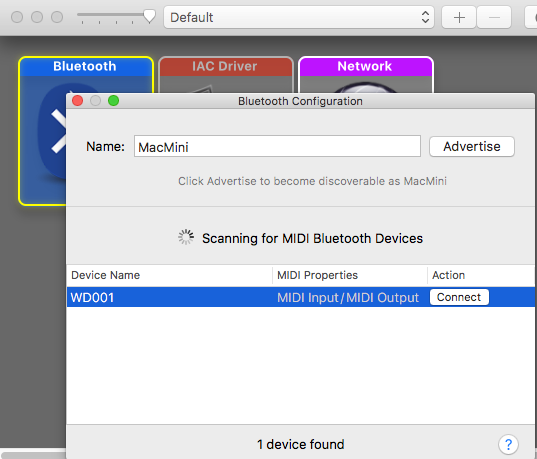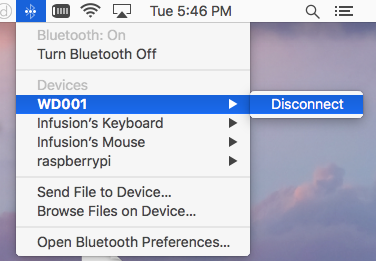Difference between revisions of "WiDig-800 QuickStart MacOS-1010"
(→Pairing the WiDig to Mac OSX 10.10 (and newer)) |
|||
| Line 1: | Line 1: | ||
| − | + | ==<span id="pairing_osx"></span>Pairing the WiDig to Mac OSX 10.10 (and newer)== | |
Open Audio MIDI Setup under Applications/Utilities | Open Audio MIDI Setup under Applications/Utilities | ||
| + | |||
[[File:Osx-audio-midi.png ]] | [[File:Osx-audio-midi.png ]] | ||
| + | |||
Go to "MIDI Studio": | Go to "MIDI Studio": | ||
| + | |||
[[File:Osx-midi-studio.png ]] | [[File:Osx-midi-studio.png ]] | ||
| + | |||
Double click the Bluetooth icon: | Double click the Bluetooth icon: | ||
| + | |||
[[File:Osx-bluetooth-midi.png ]] | [[File:Osx-bluetooth-midi.png ]] | ||
| + | |||
Select the WiDig device, and press the "connect" button: | Select the WiDig device, and press the "connect" button: | ||
| + | |||
[[File:Osx-bluetooth-connect.png ]] | [[File:Osx-bluetooth-connect.png ]] | ||
| + | |||
Now, the WiDig should be connected and a BLE MIDI port will be added to the system. This port can be used by EditorX and other MIDI enabled applications. | Now, the WiDig should be connected and a BLE MIDI port will be added to the system. This port can be used by EditorX and other MIDI enabled applications. | ||
To disconnect, click on the bluetooth icon in the system menu at the top of the screen, select the WiDig device and disconnect: | To disconnect, click on the bluetooth icon in the system menu at the top of the screen, select the WiDig device and disconnect: | ||
| + | |||
[[File:Osx-bluetooth-disconnect.png ]] | [[File:Osx-bluetooth-disconnect.png ]] | ||
Revision as of 20:51, 28 June 2018
Pairing the WiDig to Mac OSX 10.10 (and newer)
Open Audio MIDI Setup under Applications/Utilities
Go to "MIDI Studio":
Double click the Bluetooth icon:
Select the WiDig device, and press the "connect" button:
Now, the WiDig should be connected and a BLE MIDI port will be added to the system. This port can be used by EditorX and other MIDI enabled applications.
To disconnect, click on the bluetooth icon in the system menu at the top of the screen, select the WiDig device and disconnect: