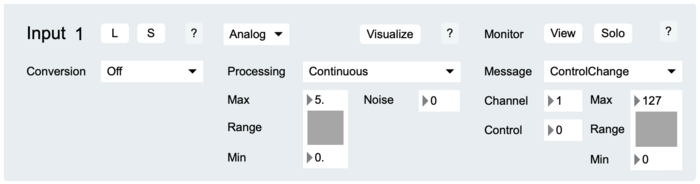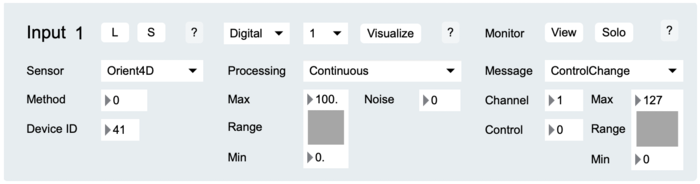Difference between revisions of "EditorX-83 Sensor Configuration"
(Copied from EditorX-82 Sensor Configuration, revision 5279) |
|||
| Line 24: | Line 24: | ||
==Visualize== | ==Visualize== | ||
| − | The Visualize button opens a window that displays the [[EditorX- | + | The Visualize button opens a window that displays the [[EditorX-83_Sensor_Input_Signal_Flow | Signal Flow]] of the sensor data. |
==View== | ==View== | ||
| − | The View button opens a [[EditorX- | + | The View button opens a [[EditorX-83_MIDI_Monitor | MIDI Monitor]]. |
| Line 41: | Line 41: | ||
The remainder of the Sensor Input section is explained in the following sub-sections: | The remainder of the Sensor Input section is explained in the following sub-sections: | ||
| − | *[[EditorX- | + | *[[EditorX-83_Sensor_Input_Analog_Sensors | Analog Sensors]] |
| − | *[[EditorX- | + | *[[EditorX-83_Sensor_Input_Digital_Sensors | Digital Sensors]] |
| − | *[[EditorX- | + | *[[EditorX-83_Sensor_Input_Processing | Processing]] |
| − | *[[EditorX- | + | *[[EditorX-83_Sensor_Input_MIDI_Message | MIDI Message]] |
Revision as of 02:42, 19 April 2023
This section of the user interface enables configuration of a single sensor input of the digitizer. The sensor type can be selected as analog or digital, and the signal processing configuration can be visualized in a diagram.
Load / Save
The "L" and "S" buttons in the left top allow for loading and saving the settings of one sensor input. When a digital sensor is selected, the settings of one virtual input can be loaded or saved.
Analog / Digital
Sensors output either analog or digital signals. Analog sensors output a single value that is captured by the digitizer using its analog to digital converter, after which a number of algorithms can be applied to process the sensor value and output it as a MIDI message. Digital sensors convert analog value(s) in the sensor itself and communicate with the digitizer using a synchronous serial digital protocol called I2C, which involves exchanging pulse trains that represent bytes between the sensor and the digitizer, which then can apply a number of algorithms to process the sensor values and output them as MIDI messages.
When selecting Analog, a number of conversion methods can be selected that may be applied in conjunction with processing methods. When selecting Digital from the pull-down menu, a menu next to it is shown to select the virtual input (that represents the digital sensor's parameter) and its configuration. Also, when selecting Digital, a number of sensor presets can be selected, applicable to the corresponding I-CubeX sensors.
Visualize
The Visualize button opens a window that displays the Signal Flow of the sensor data.
View
The View button opens a MIDI Monitor.
Solo
The Solo button in the right top disables or enables the input processing for all inputs except the selected input. The input can be a virtual input if the sensor input is configured for a digital sensor. Solo is disabled by default after a reset or upon powering the digitizer. This feature is useful when utilising MIDI learn of other software that is receiving the MIDI messages from the digitizer.
Sub-Sections
The remainder of the Sensor Input section is explained in the following sub-sections: