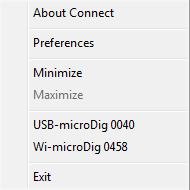Difference between revisions of "Connect-135 Main Menu"
m (Admin moved page Connect-120 Main Menu to Connect-135 Main Menu without leaving a redirect) |
|||
| Line 1: | Line 1: | ||
The main menu is shown after clicking the icon in the Windows system tray. It lists the available devices, and allows access to the preferences and about dialogs. | The main menu is shown after clicking the icon in the Windows system tray. It lists the available devices, and allows access to the preferences and about dialogs. | ||
The Maximize and Minimize options show and hide the main window. | The Maximize and Minimize options show and hide the main window. | ||
| + | |||
| + | |||
| + | [[File:connect-135_main.png]] | ||