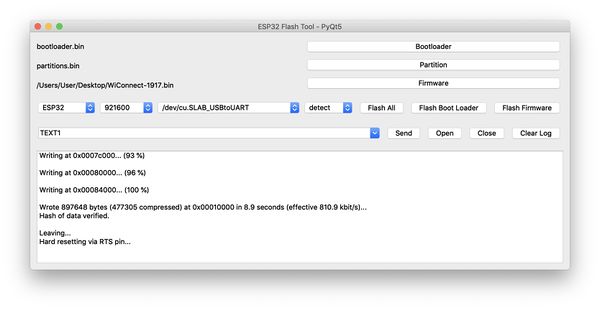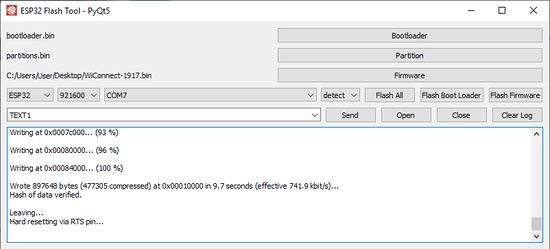Difference between revisions of "WiConnect"
| Line 3: | Line 3: | ||
WiConnect can be uploaded using ESPFlasherGUI for [http://icubex.com/download/ESPFlasherGUI.dmg MacOS] or [http://icubex.com/download/ESPFlasherGUI.zip Windows]. To upload a WiConnect version, ONLY select one of the WiConnect .bin files listed below as the firmware file and the serial port (contains the text "SLAB" on MacOS and "COM" on Windows), make sure no other software such as [[Connect]] is using the serial port and then click "Flash Firmware". | WiConnect can be uploaded using ESPFlasherGUI for [http://icubex.com/download/ESPFlasherGUI.dmg MacOS] or [http://icubex.com/download/ESPFlasherGUI.zip Windows]. To upload a WiConnect version, ONLY select one of the WiConnect .bin files listed below as the firmware file and the serial port (contains the text "SLAB" on MacOS and "COM" on Windows), make sure no other software such as [[Connect]] is using the serial port and then click "Flash Firmware". | ||
| − | [[File: ESPFlasherGUI_macos.jpg| | + | [[File: ESPFlasherGUI_macos.jpg|600px]] [[File: ESPFlasherGUI_windows.jpg|550px]] |
Revision as of 22:49, 21 November 2019
WiConnect manages the USB, BLE-MIDI or WiFi-OSC/WS communications of the WiDig. It runs on the WiDig together with its other firmware.
WiConnect can be uploaded using ESPFlasherGUI for MacOS or Windows. To upload a WiConnect version, ONLY select one of the WiConnect .bin files listed below as the firmware file and the serial port (contains the text "SLAB" on MacOS and "COM" on Windows), make sure no other software such as Connect is using the serial port and then click "Flash Firmware".
Releases
- WiConnect 1.002 BLE-MIDI server
Pre-Releases
- WiConnect 1.917 WiFi-OSC/WS
- WiConnect 1.092 BLE-MIDI client/server