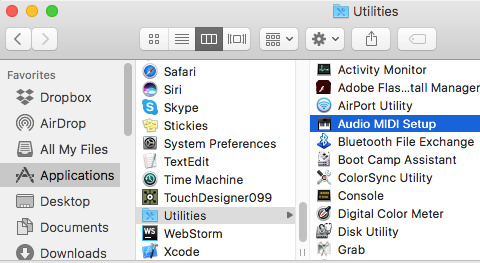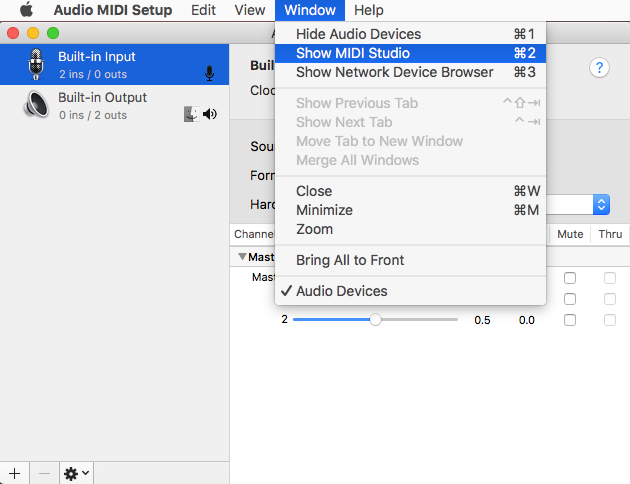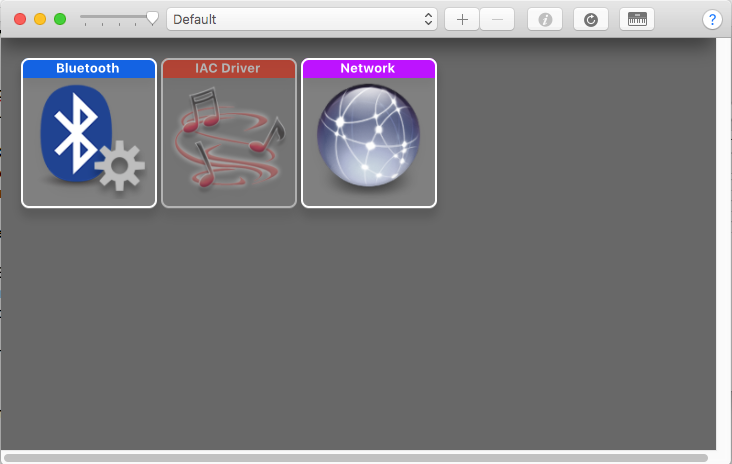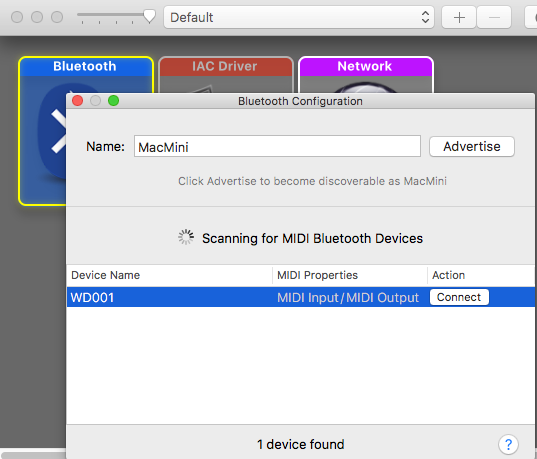WiDig-800 QuickStart MacOS-1010
Pairing the WiDig to Mac OSX 10.10 (and newer)
Open Audio MIDI Setup under Applications/Utilities
Go to "MIDI Studio":
Double click the Bluetooth icon:
Select the WiDig device, and press the "connect" button:
Now, the WiDig should be connected and a BLE MIDI port will be added to the system. This port can be used by EditorX and other MIDI enabled applications.