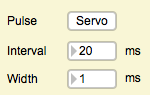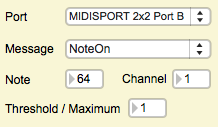EditorX Actuator Outputs
The Actuator Outputs section configures the actuator outputs of the digitizer.
Current/Reset
The top row of ON/OFF buttons set the state of the actuator output. If the Current/Reset button is set to Current, the ON/OFF buttons set the current state. If the button is set to Reset, the ON/OFF buttons set the state of the actuator outputs at power-up or after a software reset. If the actuator output is configured to be controlled by a sensor input (see the input-output mapping section) or by MIDI messages (see below), the status is not updated to reflect the current status effectuated by the digitizer. If the actuator output status is not rapidly changing such as when pulse width modulation is enabled, it's possible to use the Update button to retrieve the current actuator output status.
Pulse
The Pulse user interface configures the actuator output pulse width modulation settings. The bottom row of ON/OFF buttons enables/disables pulse width modulation output, and changes the text on the ON/OFF buttons in the top row to PWM. The top row of ON/OFF buttons now only set the state that the actuator output should have after pulse width modulation is turned off.
The number fields below the bottom row of ON/OFF buttons set the pulse width in milliseconds. If the actuator output is configured to be controlled by a sensor input (see the input-output mapping section), the pulse width number field is not updated to reflect the current pulse width effectuated by the digitizer. It's possible to use the Update button to retrieve the current pulse width value though.
The pulse interval and the pulse width range can be configured as well but only for all actuator outputs at the same time. Increasing the pulse width range to at least half the interval is useful for dimming an LED. The Servo button restores the pulse interval and pulse width range to default settings for use with RC servos.
MIDI
The MIDI user interface configures the actuator outputs to respond to MIDI messages sent to the digitizer. The response mode can be set in the bottom row of TRIG/TOG buttons. The Port menu lists the available MIDI ports. The Message menu lists the available MIDI messages (NoteOff, NoteOn, KeyPressure, ControlChange). The Control or Note field sets the control or note number for actuator output 1. The Thresh/Max value sets the threshold above which an actuator output is triggered or toggled (depending on the mode of the actuator output), or, if the actuator output is pulse width modulated, it sets the maximum value of the MIDI message to be used for setting the pulse width. In the latter case the pulse width is scaled between the minimum pulse width and the pulse width represented by Max, and the response is inverted if the actuator output is in toggle mode.