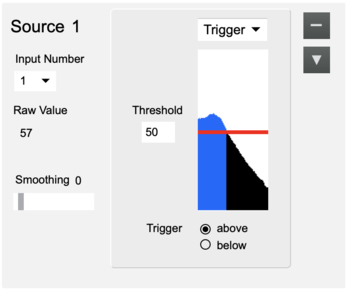SensePlay-10 Source Trigger
This section of the user interface enables configuration of a source as a trigger using data from a sensor input of the digitizer.
Contents
Input
A number has to be selected from the Input Number menu in order for the digitizer to be configured to send the sensor data. The raw sensor data is shown as well.
Smoothing
The Smoothing slider filters the sensor data, removing spikes and noise using exponential averaging. It functions as a low-pass filter which can be used to detect cumulative activity, ie. triggering only after many frequent peaks in the sensor data have occurred.
Treshold
The Threshold line (in red) sets the value above or below which a trigger is sent to the listening outputs. Once the sensor value crosses the threshold it is shown in blue.
Direction
The Above/Below radio button selects whether the sensor value must cross above or below the threshold in order for the trigger to be sent to the listening outputs.