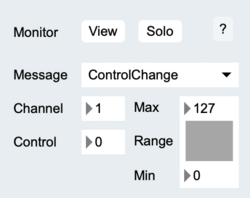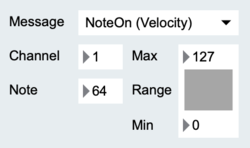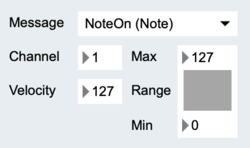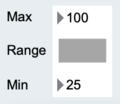EditorX-81 Sensor Input MIDI Message
The MIDI Message subsection configures the sensor input to output MIDI messages that contain the sensor value.
To be able to distinguish sensor values from each other, each input's MIDI message should be set differently, either by selecting a different message type, MIDI channel or Control Change or Note number. Failing to do so will result in an input's values appearing in another input's monitor that is configured to use the same MIDI message.
The View button opens a MIDI Monitor. The Solo button in the right top disables or enables the input processing for all inputs except the selected input.
Message type
The following MIDI messages can be selected:
- NoteOff
- NoteOn (velocity)
- KeyPressure
- ControlChange
- ProgramChange
- AfterTouch
- PitchBend
- NoteOn (note)
Output range
The minimum and maximum values of the MIDI message can be set with the slider and/or number fields.
Key pressure
If the sensor input is configured to process values continuously as well as detect peaks or dips and their ending, the peak or dip and their ending are sent in the form of the selected MIDI message but additional MIDI key-pressure messages are sent to transmit the sensor value after the peak or dip is detected and until their end is detected.
Please refer to the EDIT CONFIG command for more information about MIDI messaging than provided here.