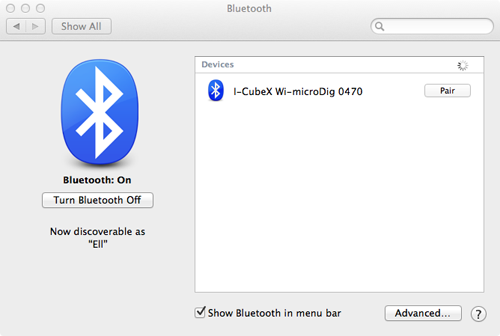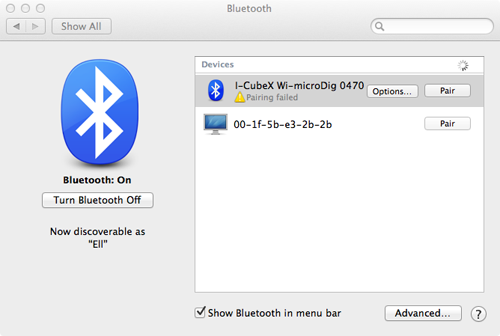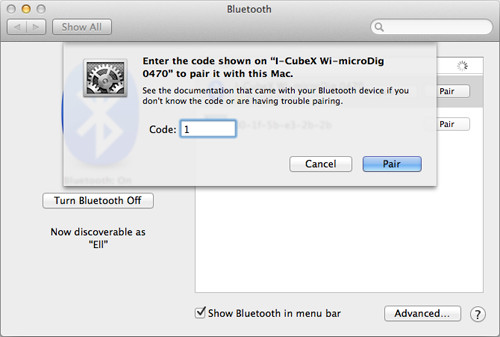Wi-microDig-601 QuickStart MacOS-109
To add a Wi-microDig as a Bluetooth device the steps below are not needed with a Wi-microDig running firmware v6.400.
To add a Wi-microDig with firmware v6.33 or lower as a Bluetooth device in MacOS 10.9 (Mavericks) or newer, perform the following steps.
1. Open the System Preferences. Click on Bluetooth. You will see the following window:
2. Click on "Pair", and then the following will appear:
3. Click "Options..." and then type in the number 1 and click "Pair".
4. The serial port named "I-CubeXWi-microDigXXXX-" will be created automatically.