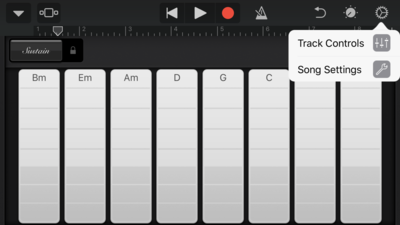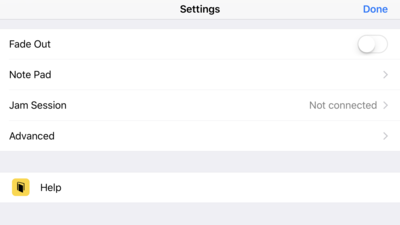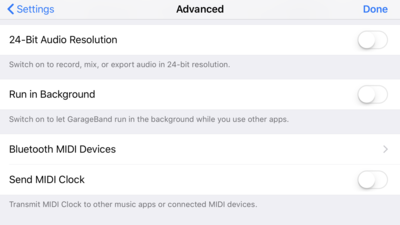Difference between revisions of "Widig-801 QuickStart iOS"
(Copied from Widig-800 QuickStart iOS, revision 3330) |
|||
| (One intermediate revision by the same user not shown) | |||
| Line 5: | Line 5: | ||
==GarageBand Specific Menu== | ==GarageBand Specific Menu== | ||
| − | In GarageBand, from an instrument window, click on the gear icon on the top right and select Song Settings: | + | '''1.''' In GarageBand, from an instrument window, click on the gear icon on the top right and select Song Settings: |
| Line 11: | Line 11: | ||
| − | Then, scroll down the menu and select "Advanced": | + | '''2.''' Then, scroll down the menu and select "Advanced": |
| Line 17: | Line 17: | ||
| − | From there, select Bluetooth MIDI devices | + | '''3.''' From there, select Bluetooth MIDI devices |
| Line 25: | Line 25: | ||
==Connect to the BLE MIDI Port== | ==Connect to the BLE MIDI Port== | ||
| − | Finally, connect to the WiDig by selecting it from the list of devices: | + | '''4.''' Finally, connect to the WiDig by selecting it from the list of devices: |
| Line 31: | Line 31: | ||
| − | The WiDig is now connected! You can now press < back and start using the WiDig with GarageBand! | + | '''5.''' The WiDig is now connected! You can now press < back and start using the WiDig with GarageBand! |
[[File:Ios-garageband-bluetooth-connected.png | 400px ]] | [[File:Ios-garageband-bluetooth-connected.png | 400px ]] | ||
Latest revision as of 12:43, 31 August 2021
The instructions below show the BLE MIDI connection procedure in GarageBand, but any other CoreMIDI enabled application will have a similar menu for pairing to BLE MIDI devices.
GarageBand Specific Menu
1. In GarageBand, from an instrument window, click on the gear icon on the top right and select Song Settings:
2. Then, scroll down the menu and select "Advanced":
3. From there, select Bluetooth MIDI devices
Connect to the BLE MIDI Port
4. Finally, connect to the WiDig by selecting it from the list of devices:
5. The WiDig is now connected! You can now press < back and start using the WiDig with GarageBand!