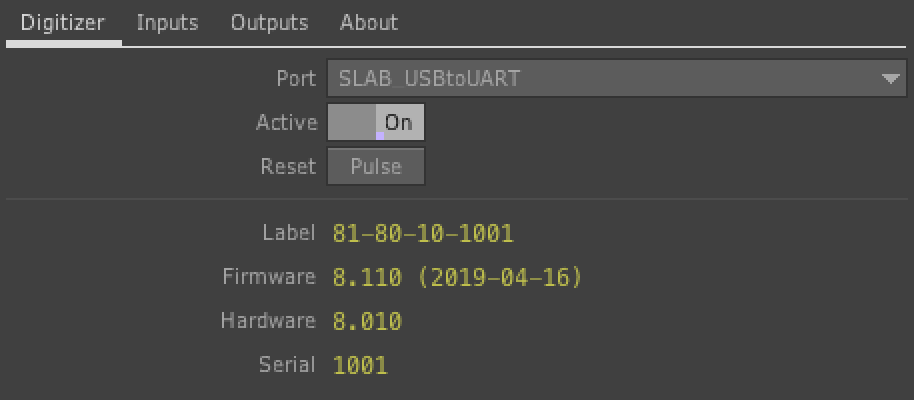Difference between revisions of "IoCube TD Plugin-10 Digitizer"
(Created page with "The ioCube Touchdesigner plugin's Digitizer page allows you to select the virtual serial (COM) port associated with the digitizer. If ioCube establishes a connection with the...") |
|||
| Line 1: | Line 1: | ||
| − | The ioCube Touchdesigner plugin's Digitizer page allows you to select the virtual serial (COM) port associated with the digitizer. | + | The ioCube Touchdesigner plugin's Digitizer page allows you to select the virtual serial (COM) port associated with the digitizer. When enabling "Activate", ioCube tries to communicate with the digitizer via this serial port. If ioCube establishes a connection, the digitizer's label, firmware, hardware and serial number will be shown. |
| + | |||
| + | When ioCube establishes a connection, it switches the digitizer to host mode, which means that upon powering down the digitizer (eg. by unplugging the USB cable) its configuration will be lost - instead all settings are stored by ioCube. If the digitizer was previously configured and ioCube connects to it while it remains powered, ioCube will read the settings and display them in the parameter view as well as in the node view. | ||
| + | |||
| + | Pulsing "Reset" erases all settings. | ||
[[File:iocube-100_digitizer.png]] | [[File:iocube-100_digitizer.png]] | ||
Revision as of 01:04, 6 August 2019
The ioCube Touchdesigner plugin's Digitizer page allows you to select the virtual serial (COM) port associated with the digitizer. When enabling "Activate", ioCube tries to communicate with the digitizer via this serial port. If ioCube establishes a connection, the digitizer's label, firmware, hardware and serial number will be shown.
When ioCube establishes a connection, it switches the digitizer to host mode, which means that upon powering down the digitizer (eg. by unplugging the USB cable) its configuration will be lost - instead all settings are stored by ioCube. If the digitizer was previously configured and ioCube connects to it while it remains powered, ioCube will read the settings and display them in the parameter view as well as in the node view.
Pulsing "Reset" erases all settings.