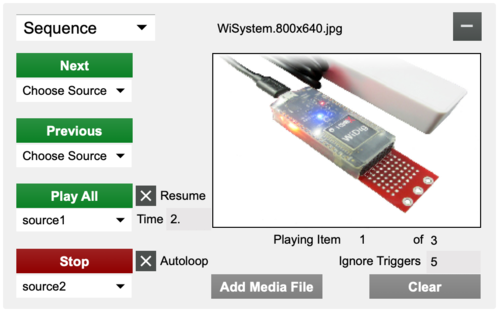SensePlay-10 Output Sequence
This section of the user interface enables configuration of an output as an image/video sequence player.
Contents
File
The video file player accepts JPG, PNG, TIFF, MOV, MPG (MacOS only), AVI file formats. Files can be dropped on the graphical display or selected using the Load File button. The Clear button removes the file and resets the player to default.
Next/Prev
Click the Next or Prev button to play the next or previous media file in the sequence. Select a source from the menu to allow the Next or Prev button to be triggered by sensor data.
Play All
Click the Play All button to play all media files sequentially. Select a source from the menu to allow the Play All button to be triggered by sensor data. Set the Resume button to resume play instead of starting play from the beginning of the sequence.
Stop
Click the Stop button to immediately stop playing the media file sequence. Select a source from the menu to allow the Stop button to be triggered by sensor data. Set the Autoloop button to continue playing from the beginning of the sequence once the end of the sequence has been reached.