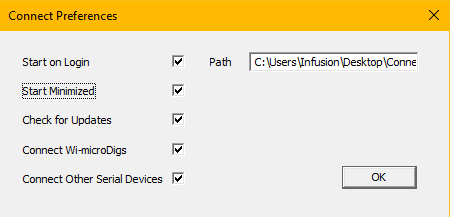Connect-135 Preferences
The preferences menu provides a few options that apply to the overall operation and function of Connect.
Start on login, when checked while the path is empty, will enter the current path of Connect.exe. This feature creates an entry in the Windows registry such that Connect is started when you login to Windows.
Start Minimized, when checked, sets Connect to start with it digitizer view window minimized, ie. hidden.
Check for updates, when checked, enables Connect to contact the Infusion Systems website to check if there is a newer version of Connect or a newer version of the firmware for any of the devices that are in the device list. The update check is performed immediately upon checking the option and then upon each startup.
Connect Wi-microDigs, when checked, sets Connect to attempt to add all Wi-microDigs to the device list, immediately upon checking the option and then upon clicking the Refresh button and upon each startup. If a Wi-microDig is not powered or out of range, Connect will still attempt to add it, which may incur a delay in the completion of the device list. To minimize such delays, remove all unused Bluetooth devices with serial ports from Windows using the Windows Bluetooth Device Manager.
Connect Other Serial Devices, when checked, adds any serial device and maps it to a virtual MIDI port, where all bytes are transmitted (in both directions) as MIDI bytes, or maps it to an OSC port if the serial device conforms to the I-CubeX MIDI mapping protocol. This feature can be useful for Arduino devices to which I-CubeX sensors are connected using the I-CubeX ArduinoShield. if the Arduino device runs the iCubino sketch it will output bytes that can be recognized by Connect and mapped to OSC messages (as well as MIDI messages).