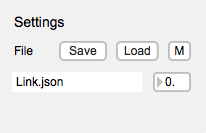Link-14 Settings
The Settings section configures Link's handling of settings.
When settings are loaded, if the digitizer connection fails, no other settings will be loaded. Hence, when saving settings, make sure the digitizer connection is green.
File
The Save button saves all settings to a file. The Load button retrieves all settings from a file into Link and configures the digitizer accordingly. When loading a file that was saved while using a different digitizer, establish a connection with a digitizer first and then load the file. If settings are saved, the saved file is automatically shown below the Save button as a preset file that can be used at startup of Link.
Load Delay
The number to the right of the listed preset file indicates the load delay time, allowing for all settings to be loaded properly. if the Digitizer menu turns red upon Link startup, increase the load delay time. Setting the load delay time to zero disables loading at startup of the preset file. To remove the displayed preset file and the adjacent load delay time, delete lsu.txt in the settings folder inside the Link folder.
MIDI Monitor
If the "M" button to the right of the Load button is clicked, all MIDI system exclusive configuration messages received from the digitizer are displayed in the Max window. Use this feature to debug the communication between digitizer and Link during configuration operations.