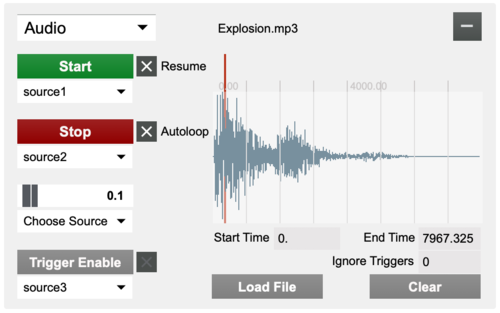SensePlay-10 Output Audio
This section of the user interface enables configuration of an output as an audio file player.
Select the top left menu to change the block to a Video or Sequence output.
Click the "-" button in the top right to delete the block. Click the "+" button to add a new output.
File
The audio file player accepts typical formats like MP3, WAV and AIFF. Files can be dropped on the graphical display or selected using the Load File button. The Clear button removes the file and resets the audio player to default. When the file is playing the red line will move to indicate the position in the file. Clicking on the graphical display sets the player to jumps to the position in the file. The name of the currently playing file is displayed at the top of the block.
Start
Click the Start button to play the media file. Select a source from the menu to allow the Start button to be triggered by sensor data. Set the Resume button to resume play instead of starting play from the beginning of the file.
Stop
Click the Stop button to immediately stop playing the media file. Select a source from the menu to allow the Stop button to be triggered by sensor data. Set the Autoloop button to continue playing from the beginning of the file once the end of the file has been reached.
Volume
Move the Volume slider to set the audio volume. Select a source from the menu to allow the Volume slider to be controlled by sensor data.
Trigger Enable
Select a source from the menu to activate the Trigger Enable function. Click the Trigger Enable button to arm, ie. allow triggering of, the Start and/or Stop button. Set/unset the button next to the Trigger Enable button to arm the Start and Stop button. For each of the Start and Stop buttons applies that if they have been triggered, the Trigger Enable button has to be triggered again first in order for them to be triggered again. For example, if the Trigger Enable button has been triggered, both Start and Stop can be triggered (Start first and then Stop, or Stop first and then Start), after which the Trigger Enable button has to be triggered again for either the Start and/or Stop buttons to be triggered.
Start/End Time
The Start Time and End Time can be set to select a section to be played of the media file. The playing section can also be selected with the mouse and keyboard. Shift-click (on either side of range): extend the low or high end of the range instead of replacing it. Command-click (Mac) / Control-double-click (Win) & drag: shift the current range values up or down. Option-click (Mac) / Alt-click (Win) & vertical drag: expand or shrink the currently selected range. Command-double-click (Mac) / Control-double-click (Win): select the entire range.
Ignore Triggers
This feature sets the number of seconds to ignore subsequent triggers for the Start button.