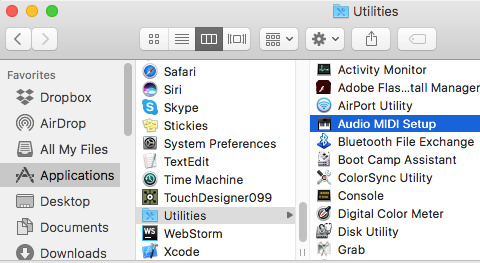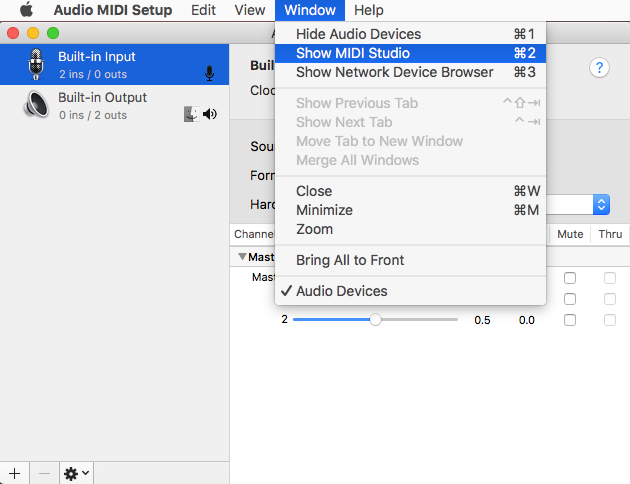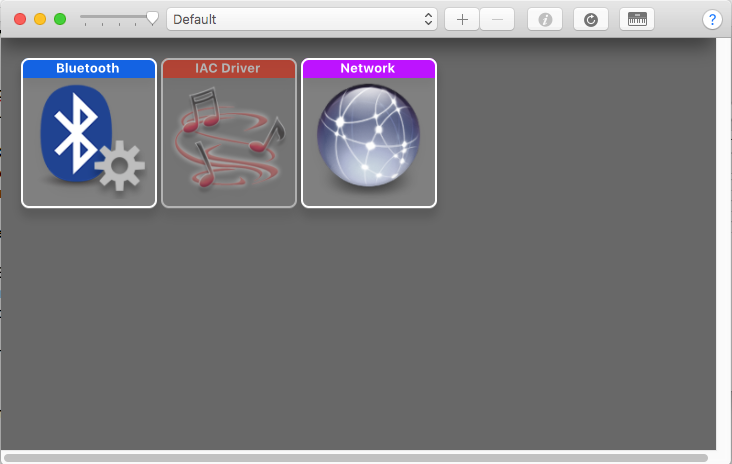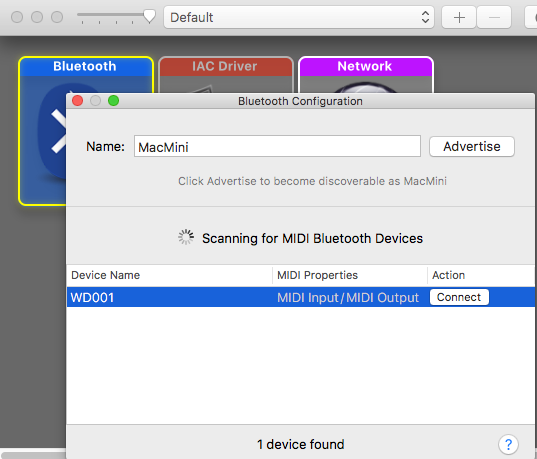Difference between revisions of "Laser Strings"
(initial creation) |
(→Pairing for Configuration) |
||
| Line 24: | Line 24: | ||
===<span id="pairing_osx"></span>Mac OSX=== | ===<span id="pairing_osx"></span>Mac OSX=== | ||
| + | |||
| + | Open Audio MIDI Setup under Applications/Utilities | ||
| + | |||
| + | [[File:Osx-audio-midi.png ]] | ||
| + | |||
| + | Go to "MIDI Studio": | ||
| + | |||
| + | [[File:Osx-midi-studio.png ]] | ||
| + | |||
| + | Double click the Bluetooth icon: | ||
| + | |||
| + | [[File:Osx-bluetooth-midi.png ]] | ||
| + | |||
| + | Select the WiDig device, and press the "connect" button: | ||
| + | |||
| + | [[File:Osx-bluetooth-connect.png ]] | ||
| + | |||
| + | proceed to the next step | ||
===<span id="pairing_win"></span>Windows=== | ===<span id="pairing_win"></span>Windows=== | ||
| + | |||
| + | |||
| + | ==<span id="editor_config"></span>EditorX Configuration== | ||
| + | |||
| + | Now its time to set up the sensors to map to MIDI messages. In the example, we emit two parameters: | ||
| + | |||
| + | 1.) The ReachCloseD's distance value is mapped to pitch bend | ||
| + | |||
| + | 2.) The Flash sensor emits a note on/off pair when the laser light is interrupted | ||
Revision as of 21:55, 21 June 2018
Contents
What you need
For this walkthrough, you will need:
- A WiDig with power supply (USB cable or USB battery pack)
- A Flash sensor
- A ReachCloseD
- A SeeLaser-GreenWide or any laser of your choice
- An iPad (or other iOS device) running GarageBand
Hardware Setup
First, plug in the ReachCloseD into input 1, The Flash into input 2, and the laser into any other slot:
Next, connect the WiDig via a micro-USB cable to a charged USB battery pack, or a USB power supply.
Pairing for Configuration
Follow either the #pairing_osx Mac OS or #pairing_win Windows instructions below:
Mac OSX
Open Audio MIDI Setup under Applications/Utilities
Go to "MIDI Studio":
Double click the Bluetooth icon:
Select the WiDig device, and press the "connect" button:
proceed to the next step
Windows
EditorX Configuration
Now its time to set up the sensors to map to MIDI messages. In the example, we emit two parameters:
1.) The ReachCloseD's distance value is mapped to pitch bend
2.) The Flash sensor emits a note on/off pair when the laser light is interrupted